
 After finishing all the filming in the half term holiday, we only had a few base-tracks to film left which was the sitting down scene outside in a cafe. After waiting a week to film on the day back from the holidays, we did not receive an email off the manager of the cafe we wanted to film at. This essentially meant we had nothing to do in that lesson which is why we decided to sync all of our footage with our song.
After finishing all the filming in the half term holiday, we only had a few base-tracks to film left which was the sitting down scene outside in a cafe. After waiting a week to film on the day back from the holidays, we did not receive an email off the manager of the cafe we wanted to film at. This essentially meant we had nothing to do in that lesson which is why we decided to sync all of our footage with our song.
This is where another problem occurred which was the footage we filmed on my DSLR camera. The format on my camera was different to the college camera and as my camera was different it needed to render every time put into my Final Cut Pro. This would've meant our whole edit would take forever as we had 30 base-tracks which would've needed rendering. However, after speaking to the technicians, we were able to change the format of the footage to something more suitable for Final Cut Pro by using QuickTime player. The whole conversion for the footage took approximately 1hr and 30min.
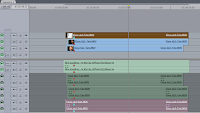

As I tested it on Final Cut Pro, the footage worked fine when I tried to sync all the base-tracks without any need to render. I also exported a small piece of the music video with the music synced to see if there were any other problem need to be attended to. The quality of the footage did not deteriorate as I thought it would and the shots looked as good as I thought they would.
I recalled what I learnt last year about how to use base-tracks. You simply choose a point in the song that is the most significant and mark it. You then do the same with footage recorded and mark the same bit in the song. Once done these markers will snap into place making it all in sync!
No comments:
Post a Comment